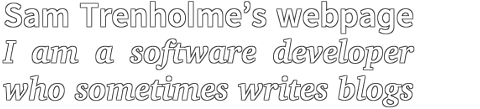Once upon a time, one was limited to a very limited selection of "web safe fonts" that one could have on their web page. This fairly recently changed, and one can have pretty much any font they want on their web page.
Kinda, sorta.
The first challenge, and one that bit C|Net, is that the font needs to look good on older systems without Clear Type or other modern font hinting technologies. Since there are almost no good free proportional fonts that look good using delta hinting, my web site design only uses a single custom font for headline text; body text is still using Verdana, an old school "web safe" font used by almost all computer users, even Linux users. For the occasional Linux or Mac user without Verdana, I have listed a number of similar wide proportional sans-serif fonts in my CSS:
font-family: Verdana, "Bitstream Vera Sans", Geneva, "DejaVu Sans", sans-serif;
The second challenge is finding a font that both looks very good and has a good license. During the '00s, there really wasn't a good open-source license for fonts out there. Bitstream Vera, for example, used a rather unusual license, and RedHat's "Liberation" fonts used a variant on the GPL. It was only in the late '00s that the Open Font License came out, and it has taken years for there to be a significant number of OFL-licensed fonts. Even the relatively new Ubuntu font uses an unusual non-OFL license. The font this web page uses is Abobe's "Source Sans Pro" font which was released this year.
After finding a font that looks good on a web page, the next challenge is to convert the font in to a form that renders well on all major web browsers. To make a font compatible across all web browsers, it needs to be in three different formats: Internet Explorer's "EOT" format, Firefox's "WOFF" format, as well as True Type for Chrome and Apple's Safari browser.
FontSquirrel.com has an excellent free web service that converts a true type font in to the other two formats and can optionally hint the fonts, as well as providing some example CSS and HTML showing how to use the fonts on a web page.
After making the fonts at FontSquirrel.com, there is still a lot that needs to be done to make the fonts look the same across browsers. Firefox, unlike any other browser, will alter the shape of the fonts unless the CSS is peppered with "font-weight: lighter;" which fortunately all of the other browsers ignore. If only Firefox honored "font-synthesis: none;", but alas no. Update: I found an article which shows how to eliminate Firefox's faux bold via CSS.
Since I have some text rendered with "font-weight: bold" using the web font, I am using a semi-bold instead of a fully bold version of the font so that it is still readable when converted in to a darker font by Firefox.
Unless one is using one of the very few open-source fonts with delta hinting (such as PT Sans or Cousine), it is necessary to test how the font rendering looks on Windows XP systems without Clear Type enabled. Font Squirrel's default hinting usually does a pretty good job of ensuring that fonts look OK on older systems, but it sometimes distorts the form of the fonts a little.
There is a really great free tool out there called "ttfautohint" that automatically provides nice hinting for true type fonts. The main disadvantage to the "ttfautohint" tool is that it makes the fonts look "grey" and blurry for people still using Windows XP who haven't enabled Clear Type.
It is true that both Internet Explorer 7 and higher, as well as Firefox 4 and higher, force web fonts to be rendered using Clear Type on Windows XP. Unfortunately, neither Safari or Chrome force Clear Type hinting on XP. Considering the number of people who complained last year about how C|Net's fonts looked when they tried using a font that looks beautiful on systems using modern font hinting technologies, but looks grey and blurry without modern font hinting, there are still quite a few users using outdated font rendering technologies.
Cross-browser font rendering is a matter of compromise. While I would love to use the "ttfautohint" version of the font on my web page--in addition to having better looking numbers, it also looks a lot better at 12 point than the FontSquirrel-hinted form of the font--I really can not until 2014 or 2015 when people using XP are forced to upgrade after Microsoft stops providing XP security updates in 2014.
Since FontSquirrel's hinting made the numbers in Source Sans Pro look ugly, I ended up using Font Squirrel's hinting for most of the characters but "ttfautohint" to hint the numbers. Because of the combined hinting, the numbers can look a little "off" on Windows systems with Clear Type; I hide this by carefully choosing font sizes where the numbers render well.
To do this font editing, I used a free tool available for Linux called "FontForge". While the program has a bit of a learning curve, it does allow fonts to be fully edited.
In addition to combining two different hinting strategies, since there are still a number of Internet users out there without broadband, I made the font a smaller download by only having one font weight, and by removing all characters not in either of the languages I speak (English and Spanish).
There are a couple of bugs to keep in mind when using web fonts. One is that webfonts can not be in iframes when using Internet Explorer 8, otherwise the web fonts do not load at all. Annoyingly enough, this bug only shows up when using IE8 natively; things look OK when using IE9 in IE8 render mode.
Another bug, or if you will feature, is that web fonts do not load for Firefox users who use the "noscript" add-on.
Another significant bug is that web fonts do not work when printing web pages in Firefox, Chrome, or Safari.
When trying to print pages with web fonts in Chrome or Safari, the printed page look really bad. The ugly workaround is to disable web fonts in these browsers; I describe how to do so in an earlier blog:
http:/In addition, web fonts do not correctly print in Firefox; they simply print using a single font in the entire printed document./samiam .org /blog /20110606 .html
The only browsers the correctly print a web page using web fonts are Internet Explorer and Opera. With all of the other major browsers, font printing is still the 2002 era of "web safe" fonts.
For printing, I use "Trebuchet MS" as the web-safe font for browsers that don't support web font printing. While Trebuchet has too much contrast against Verdana to use on the screen, it adds interest to the simpler print layout.
While the number of people who will see the screen "web safe" font is far smaller, they are still a significant number of users. Firefox users using Noscript won't see the web font (unless they explicitly enable @font-face support in Noscript's settings), and there is at least one browser with limited CSS but no @font-face support: Dillo. More to the point, Internet Explorer and Opera users will see a brief "flash" of the web safe font as the web font loads the first time they come to my web page.
I chose Arial for the screen web safe font; it's more plain that Trebuchet, but works better on the screen because there are more visual elements than in the print version of the page.
While Cambria actually has more compatible metrics with Source Sans Pro, I am not using this font because it's not "Web Safe": While free with Windows as well as Microsoft Office for Mac, it is a $120 download for Linux users. Unlike the 1990s "Core fonts for the web" (which is a free download), there are just too many users out there without the Windows Vista fonts to use them on a web page.
The state of web typography has greatly improved in the last decade and the era of "web safe" fonts. Unfortunately, there are a lot of issues that still plague web fonts: How they look with older font rendering technologies, printing with web fonts, Firefox's rendering of web fonts, and other issues that make using them very challenging.
Undoubtedly, over the next years web font rendering will improve in browsers and web font design will not require as many workarounds and compromises.
In order to reduce spam, comments for this entry are now closed